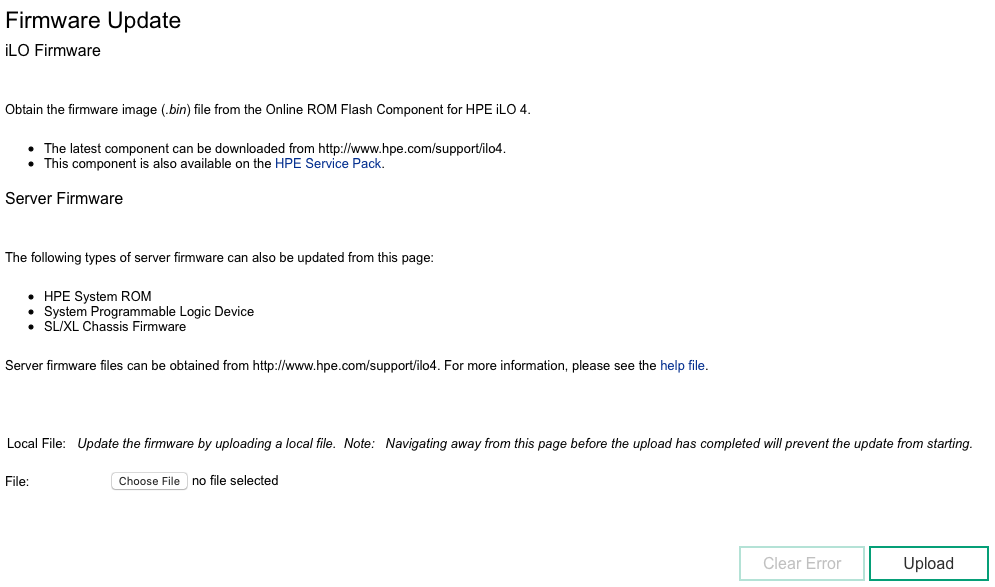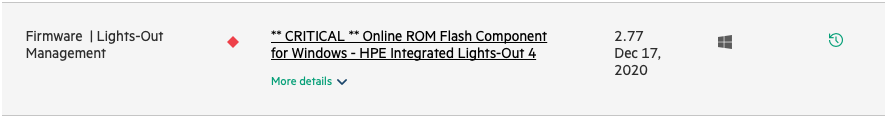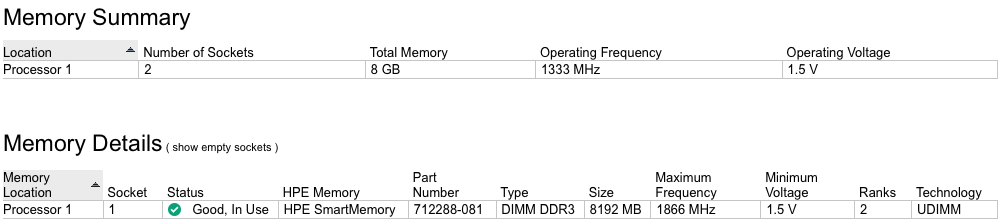软件升级
iLO4 版本升级
浏览器输入iLO4的IP地址(不同于操作系统IP),因为不是https Chrome会阻止访问,用Safari没有问题。点击Administration–Firware可以看到我的iLO4版本还是2014年的2.03。
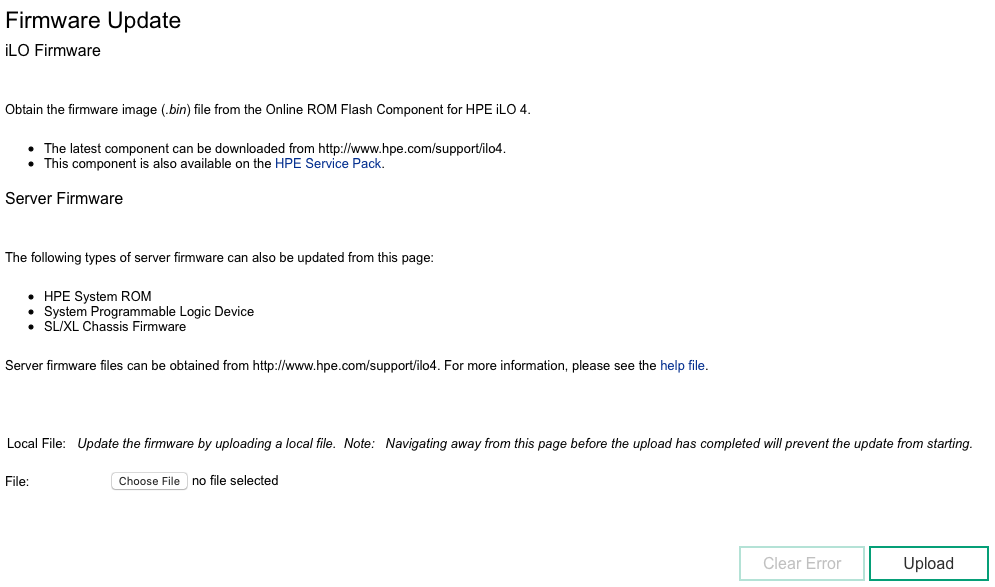
根据提供的信息,最新版本可以在官网获得。不过页面里没有提供Mac版本,这样的话只需要找到一个Windows版(我用的是最新的2.77),下载.exe文件,在Mac里解压即可以得到一个.bin,在界面里上传就会自动升级,之后需要重新登录iOL界面。直观感觉是界面比以前好些了,功能方面没有详细比较。
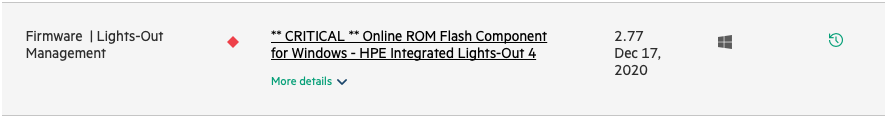
硬件升级
内存(最大支持2x8GB)
Gen8原装内存支持Smart Memory,安装到Gen8主板上,bios启动时多一个绿色对勾。不过前几年HP原装内存价格上天,现在看看eBay,发现二手的8GB价格45欧还可以,没有ESXi需求,单条8GB就够了。
HP 8GB DDR3 ECC RAM UDIMM Microserver Gen8 / G1610T Smart Memory 1866 / 1600 Mhz
DDR3 PC3-14900E 1866Mhz 240pin CL13 1.5V
HP ECC MODULE “SMART MEMORY”
KOMBINIERBAR MIT 1x4GB!!
外观和机器自带2GB基本一样,在iLO4中也通过Smart Memory验证。

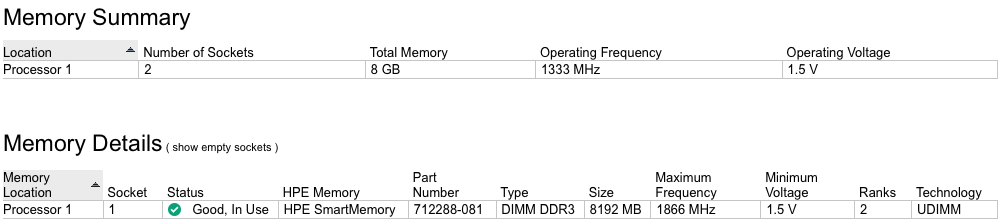
外接硬盘
之前只安装了一个3TB西数红盘(2015年130欧元),想买一个一样的,这样以后有RAID需求也容易实行,目前只是偶尔备份用用,还没有计划。注意NAS硬盘要买WD Red Plus/Pro,不要普通的WD Red。我的是WD30EFRX.

不过外观上没有标识是Plus。

eBay上找了一下,翻新的只要55欧元,遂拍下。顺便记录一下添加新硬盘的步骤:
1
2
3
4
5
6
7
8
9
10
11
12
13
14
15
16
17
18
19
20
|
# list all disks
sud fdisk -l
# check disks that are already mounted
df -h
# make a dir for mounting
sudo mkdir /WD30EFRX
sudo chmod -R 777 /WD30EFRX
# format new disk
sudo mkfs.ext3 /dev/sdb
# mount at system start
sudo vi /etc/fstab
# add a new line
`/dev/sdb /WD30EFRX ext3 defaults 0 0`
## mount
sudo mount -a
|
参数和之前新买的一样:
1
2
3
4
5
6
7
8
9
10
11
12
13
14
15
16
17
|
Disk /dev/sda: 3000.6 GB, 3000592982016 bytes
255 heads, 63 sectors/track, 364801 cylinders, total 5860533168 sectors
Units = sectors of 1 * 512 = 512 bytes
Sector size (logical/physical): 512 bytes / 4096 bytes
I/O size (minimum/optimal): 4096 bytes / 4096 bytes
Disk identifier: 0x00000000
Disk /dev/sda doesn't contain a valid partition table
Disk /dev/sdb: 3000.6 GB, 3000592982016 bytes
255 heads, 63 sectors/track, 364801 cylinders, total 5860533168 sectors
Units = sectors of 1 * 512 = 512 bytes
Sector size (logical/physical): 512 bytes / 4096 bytes
I/O size (minimum/optimal): 4096 bytes / 4096 bytes
Disk identifier: 0x00000000
Disk /dev/sdb doesn't contain a valid partition table
|
之前听说挂两块硬盘不搭载RAID的话风扇转速会很高,我的Ubuntu 14.04下之前一块硬盘转速11%,现在两块转速12-13%之间,都是开了Samba和Plex (service –status-all)。
都说入了GEN8升级就是个坑,算一下我的:
- Gen8原机G1610T 2GB内存:234欧(2015年)
- WD Red Plus 3TB WD30EFRX: 130欧(2015年)
- HP原装ECC 8GB内存:45欧(翻新;2020年)
- WD Red Plus 3TB WD30EFRX: 55欧(翻新;2020年)
- Sandisk 16GB USB 3.0优盘:10欧(2015年)
总计474欧元
系统内存信息:
1
2
3
4
5
6
|
free -h
total used free shared buffers cached
Mem: 7.8G 2.0G 5.8G 1.0M 123M 1.5G
-/+ buffers/cache: 390M 7.4G
Swap: 2.0G 0B 2.0G
|
系统服务命令:
1
2
3
4
5
6
7
8
9
10
11
12
13
|
# check
service --status-all
# Ubuntu <= 14.10
# command = start/stop/restart
sudo service btsync [command]
# Ubuntu >= 15.04
# command = start/stop/enable/disable/status
sudo systemctl [command] btsync
# shutdown and power off
sudo shutdown -P now
|