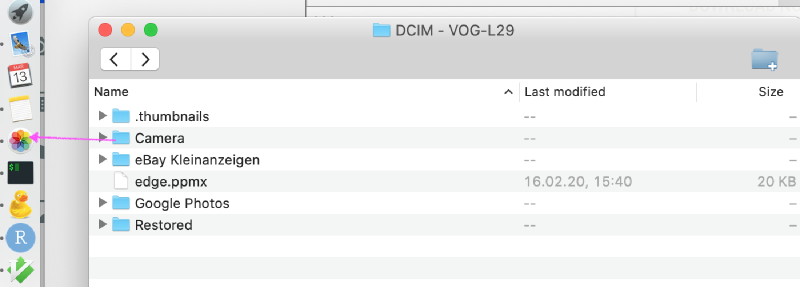As I am taking photos more and more frequently with a mobile phone, after some time I would need to back up the photos to a hard disk, and in the meantime to the Photos program on Mac. I am using a Huawei P30 Pro based on Android, and after a search I found a solution to use the Android File Transfer for Mac. So after
- connecting my android phone to Mac via USB cable, I selected “Transfer Files” on my phone
- I opened the program “Android File Transfer” on Mac
- then I can see the directories on my Android phone
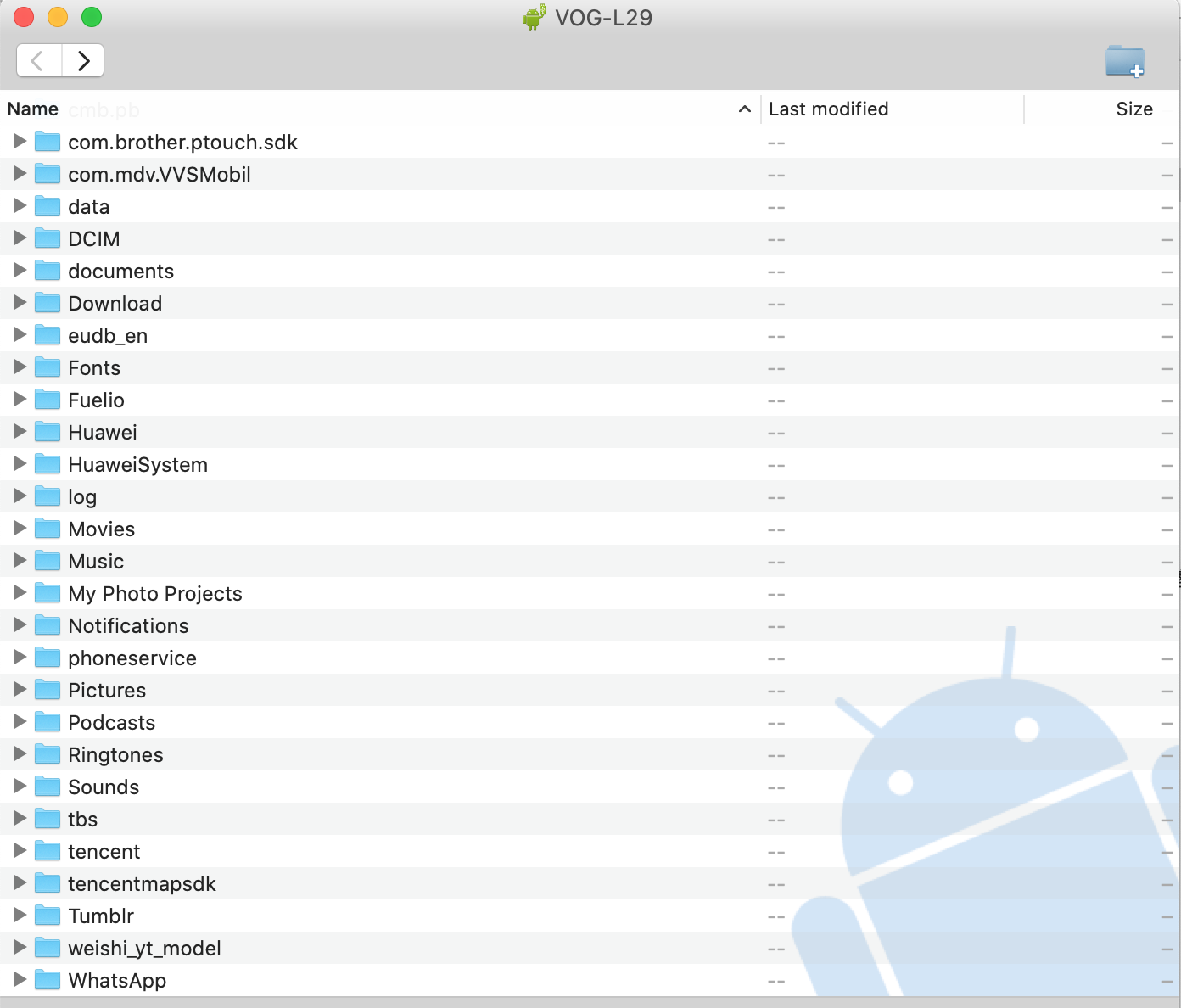
The DCIM - Camera folder contains all photos and videos shot on my phone, which I then would like to transfer to Mac Photos. (The Pictures folder contains albums I build on my phone)
As a modern user, naturally I just dragged the whole Camera folder to the Photos icon, and it says “Copying 4247 items to T”, which is confusing as the T didn’t tell me anything related to Photos.
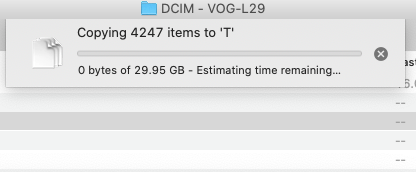
It turns out that although it shows copying, which takes some time, there is nothing shown up in Photos, but the space was used!
So the dragging isn’t an correct way to do the transfer. I ended up backing the Camera folder up to the hard disk first (Mac or external), and then import the folder from Photos, which is not so straightforward. Is there any better way to do this?