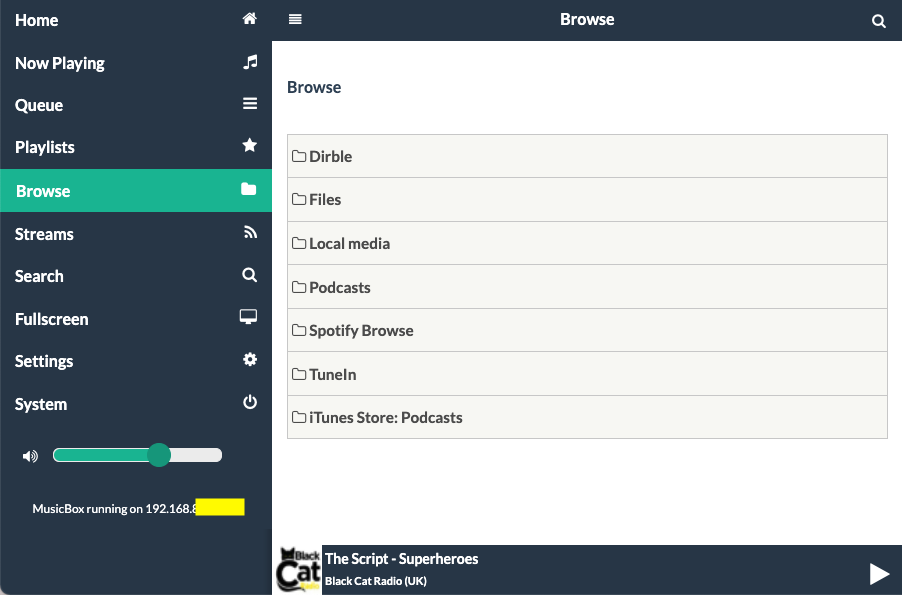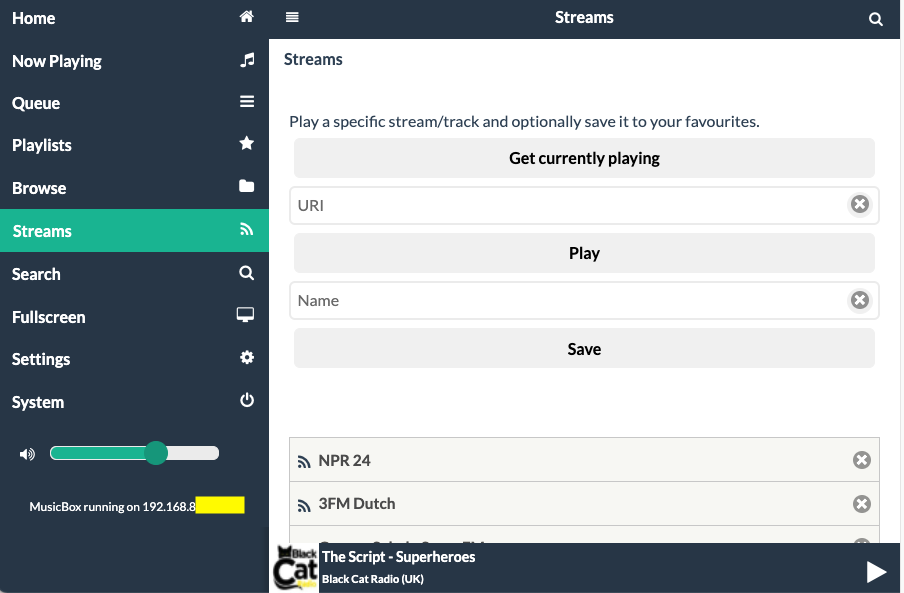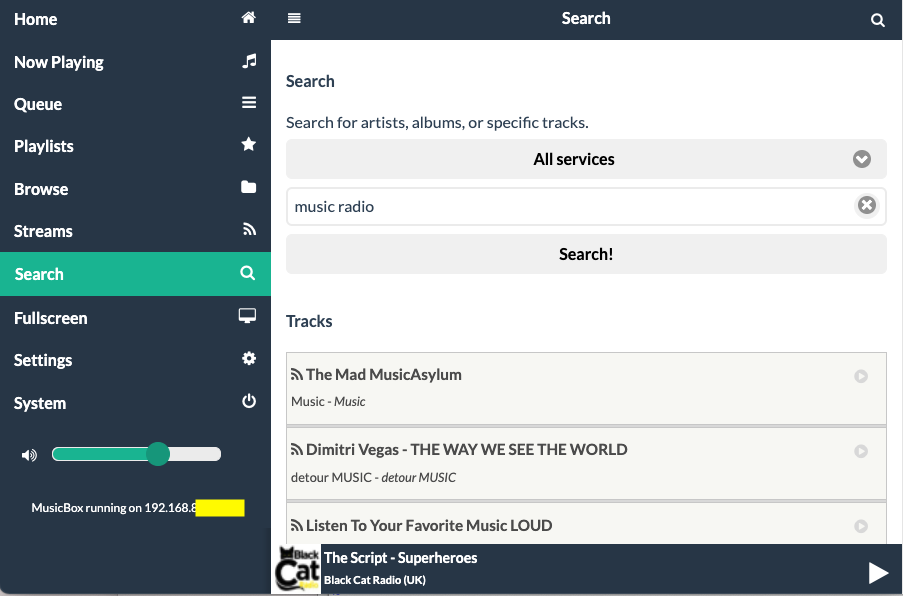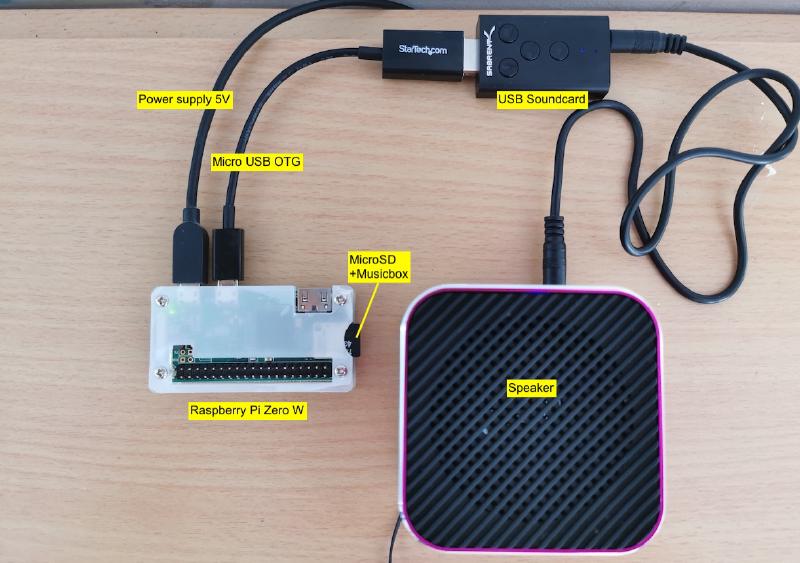Bought my Raspberry Pi Zero WH for about 3 years but never used it for anything. Recently found the Pi MusicBox project and just give it a try. Although the project is no longer maintained and doesn’t support Pi 4 and the new Zero W 2 but at least it looks good for the original Pi Zero.
One just needs:
- RPi Zero W or WH
- 5V power supply
- micro SD card from 1GB
- micro USB OTG cable
- USB soundcard
- one speaker
- (optional) Spotify Premium account, Google Music or SoundCloud account
And it’s pretty straightforward to make the system:
format the SD card – download Pi MusicBox image – burn the image – configure WIFI access – run Pi and configure
To set the wifi connection just edit the config/settings.ini
|
|
The default remote login is root/musicbox
on Mac there will be shared network called “MusicBox Share” and there is a Music folder where we can put music files in (supports MP3/OGG/FLAC/AAC)
To control the music player we need to access Pi via IP address:
One can browse and search streaming channels and save as favourites