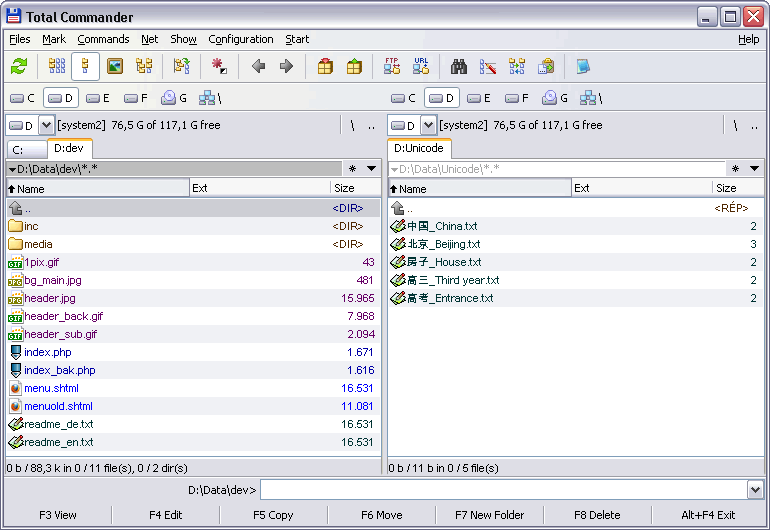Actually both software has been developed for many years and even today they are still advanced over modern system tools. I find them especially helpful for researcher, who quite often need to search documents and papers, and write something with repetitive phases (e.g. species name). Here comes the two tools:
“Everything” – a fast filename search engine
If you have a lot of files stored on your PC and often you need to find something, Everything will be ideal for you. It’s small (< 1 MB), fast (1 minute to index 1 million files), light (very little system resources need: 50 MB ram for indexing 1 million files), and free (no ad, no malware and no limitation).
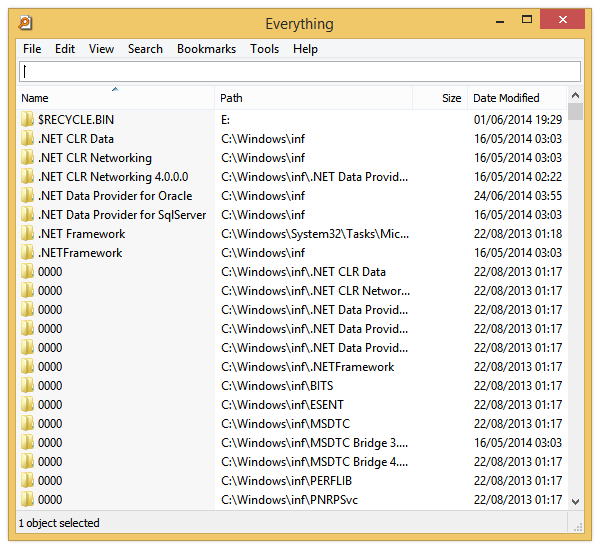
“AutoHotKey” – hotkeys, replacements, and automating
AutoHotKey call itself “a scripting language for desktop automation”, which makes it far beyond a hotkey tool. Actually you can do many creative things. For instance, to insert special characters with a single keystroke, to disable your touchpad while typing, But more often, it’s been used to shorten any phrases or URLs (‘sma’ for Schistosoma mansoni; ‘gbb’ for https://www.genedb.org/SequenceDistributor/Smp_/PROTEIN/NCBI_BLAST) and auto-correct mistyped words. The configuration is quite simple, see below.
|
|

AutoHotKey is also light (3.1 MB) and completely free.
Alternatively for text expansion: PhraseExpress
Alternative for Windows Explorer: “Total Commander”
If you are not satisfied with the default Windows Explorer, “Total Commander” might be your tool of choice. It enables two file windows, file comparisons, quick view, multi-rename function, configurable button bar for your frequently used programs, FTP, synchronization…