Phone: BB Passport Silver
OS: BB 10.3.2
On your BB
-
Go to
Settings-Storage and Access-Access using Wi-Fito ON and set a password (>= 6 characters) -
Following click
Identification on Network-Username: remember the username -
Check IP address:
Settings-Networks and Connections-Wi-Fi-Advanced-Diagnostic Informationdropdown -Internet Connection- IP Address
On your Mac
-
Go to
Finder-CMD + K- usesmb://IP-address -
Enter the
Usernameand previously set password -
You will have the access to internal storage (“media”) or SDHC card.
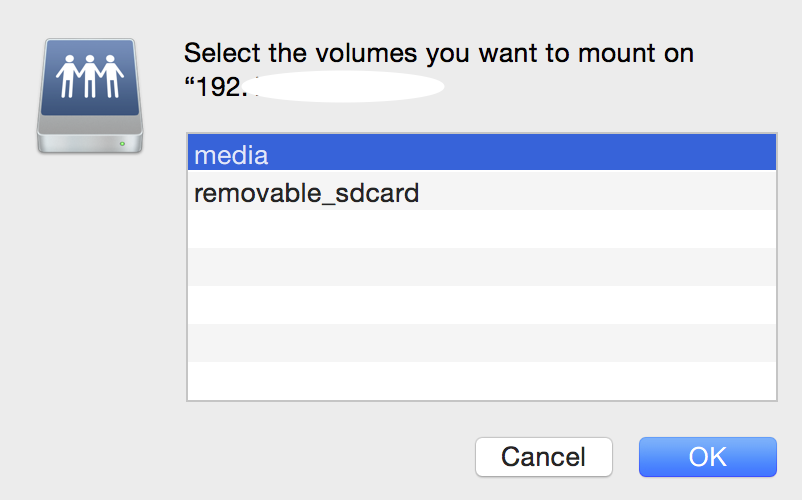
- For internal storage, there are several folders

Now you can view and eidt files on your BB.