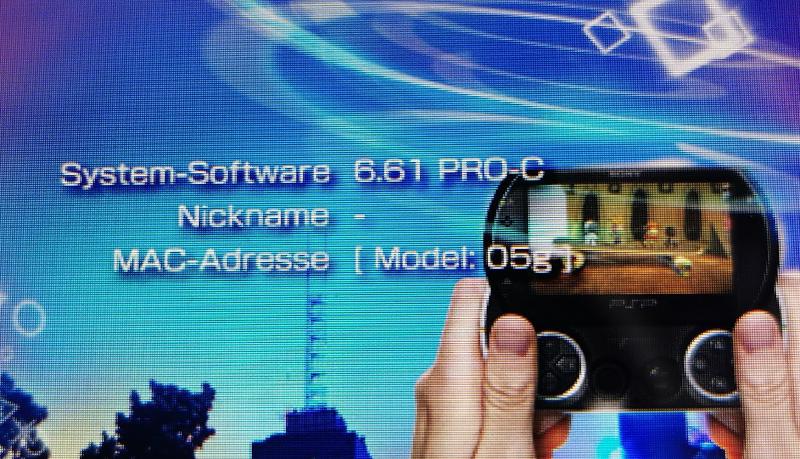Upgrade to 6.61
- Put 6.61 Official FW in PSP/GAME/UPDATE
- System Update –> Update via Storage Media
- Remove UPDATE folder
Pro-C and Infinity 2.0
- Put Pro-C2 files in internal storage (copy PSP/ and setplugin/)
- Put Infinity 2.0 program to PSP/GAME/UPDATE
- Run Pro-C UPDATE
- Run Infinity 2; will reboot
- Run Pro-C Fast Recovery; Open Infinity again, Slide to Left to select Pro-C
Remove Infinity
- Install ChromoSwitcher_7_0
- Put Official FW (same version as current one) to PSP/GAME/UPDATE
- run ChronoSwitcher
- system will update to the version
6.60/6.60 PRO-C Infinity Pause Game
- Press SELECT and Select “Recovery menu”
- Under “Configuration” disable “Preventing Hibernation Deletion”
- You can now use Pause and Restore Games on GO