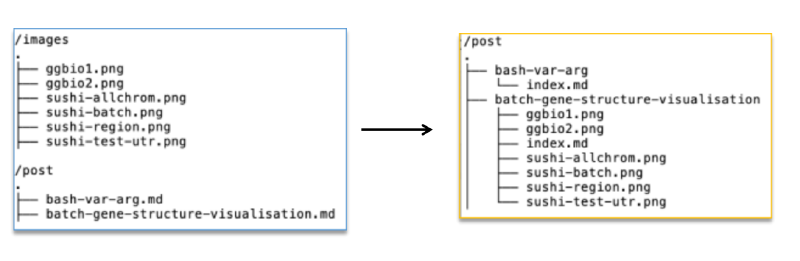I previously used the hugo theme Mainroad and implemented a local search function using Tipue Search (project seems abandoned). It works well but I need to manually modify the generated content file (remove “,” in the first line) every time for a new post. For me the search function is essential, along with other features like ToC, dark mode, and tag counts. Now I am using Stack which uses Hugo’s Page Bundle feature. Then I need to re-organise the sources of a post, i.e. move all figures in the same directory as the post index.md file.
For all PostName.md files, make a folder with the name PostName, and move and rename PostName.md to /PostName/index.md
First I need to change the “thumbnail = " slug to “image = " for each post md file:
|
|
and then remove the “/images/” prefix for the path
|
|
Finally make folder and rename files (credit)
|
|