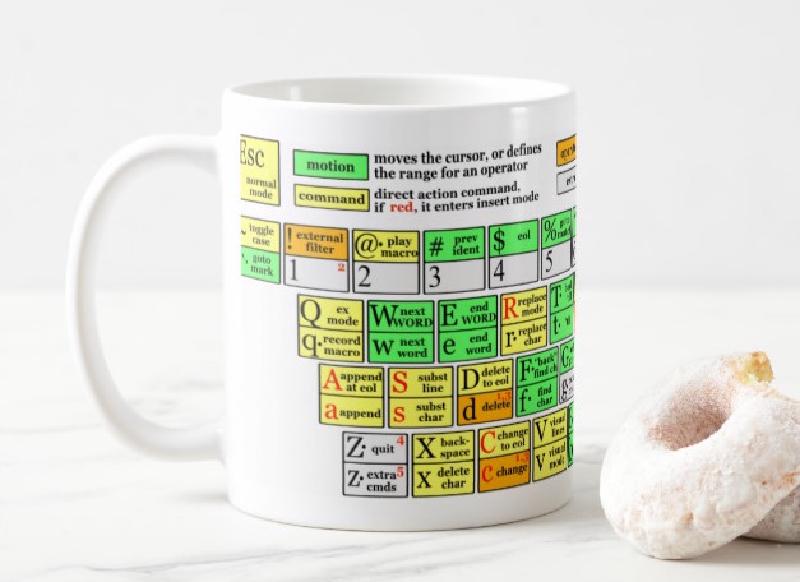replace ^M
- ^M = Ctl-v Ctl-m
- %s/^M/\r/g
add before each column
- Ctl+v —-> j to select —> I —> add content —> ESC
delete empty lines
- g/^$/d
remove whitespace(s) at the end of line
- %s/\s+$//g
Insert file name (and path)
- :r! echo %
- :r! echo %:p
sort by columns
- %!sort -k4,4n -rk3,3
Other shortcuts
- :set nobackup
- :set fileencoding=
- :set guifont=
- :set nowrapscan # especially useful when you apply macros: no infinite looping
- :syntax on / off
Insert increasing / decreasing numbers
- Ener number e.g., Smp_30001 -> qr RECORD_START -> 0 -> Y -> p -> Ctl+a -> q RECORD_END -> 10@r
Show word/char stats
- g -> Ctl-g