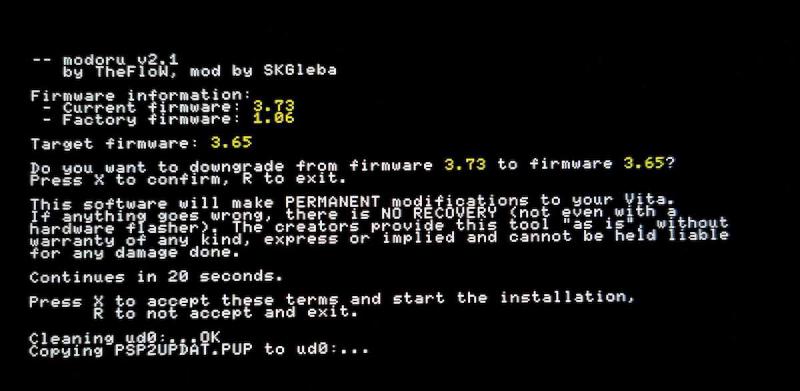There is a clear guide on youtube but here I just list the essential steps:
Assume that your PS Vita with FW 3.71-3.73 has already H-encore2 and VitaShell installed.
- Download and install modoru v2.1 on your vita
- Connect Vita to your computer and copy 3.60 firmware or 3.65 firmware (PSP2UPDAT.PUP file) to ux0:/app/MODORU000 (this folder will be created after modoru installation)
- [IMPORTANT!] Rename ux0:/tai and ur0:/tai to a different name (eg. tai1)
- Power OFF and ON your Vita
- Open H-encore2 and install HENkaku
- Open Setting – HENkaku Setting – select “Enable Unsafe Homebrew”
- Launch Modoru and check if the version is correct. Press X to confirm the downgrade, and press X again to accept the terms and start the downgrade process
- Wait until the downgrade is complete and the device will reboot automatically.
- After the reboot, open H-encore2 and install HENkaku again.
- Open VitaShell and name back ur0:/tai1 to ur0:/tai. Recommend to delete ux0:/tai
- (Optional) For 3.65 download and install Enso v1.1 to permantly hack the vita. The most updated enso only works on 3.60. One can also fully uninstall enso and just keep HENkaku.