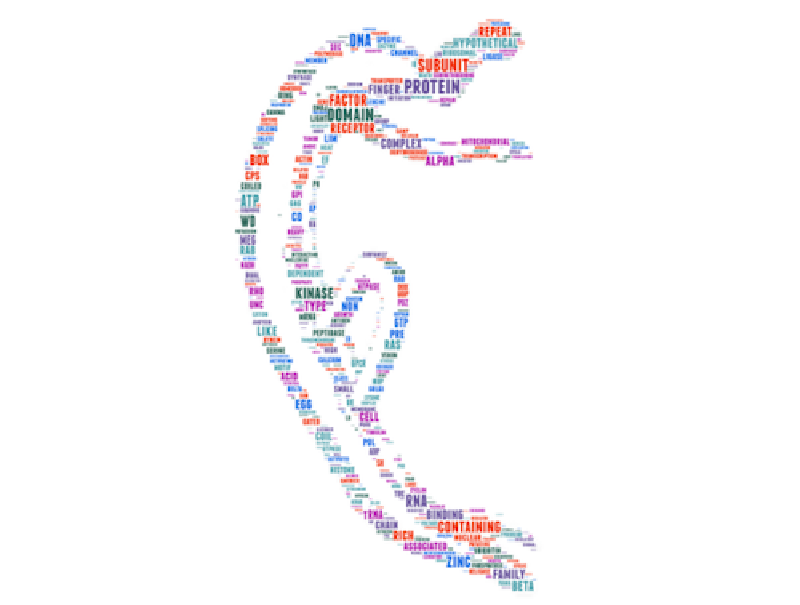Import words
As indicated on their FAQ, you can upload your own csv word file with the following columns: word;weight;color;angle;font;url. My example looks like this:
|
|
Select a shape or define your own
You can choose a shape as you like, or upload a picture and configure by youself.
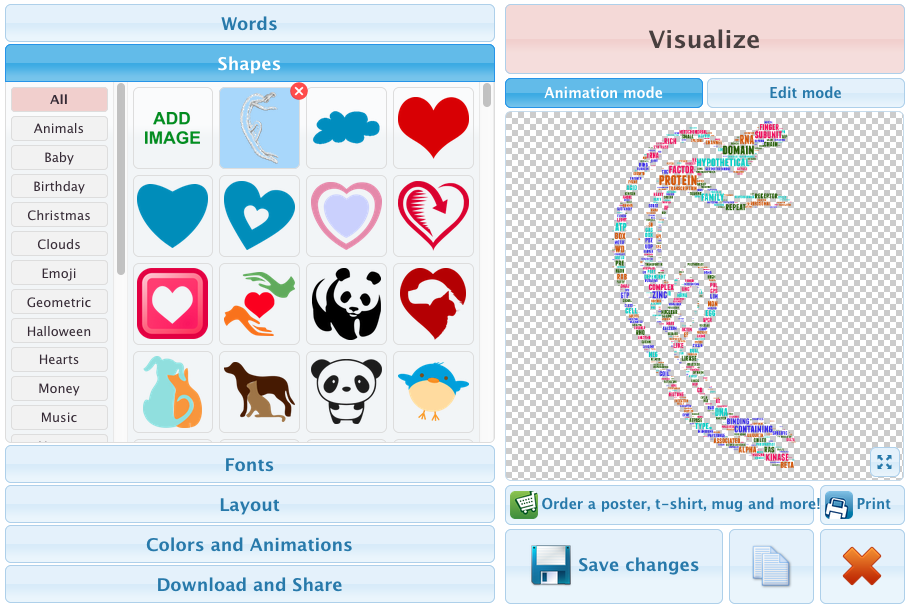
Fonts, colors, and layout
Can configure in your own way. For the colors, you can either add random colors or select a platte and add.
Export
You can download your word cloud image to a PNG file (quality is OK) without any registration required. But I recommend to register because you can also export a json file to use on your own webpage.
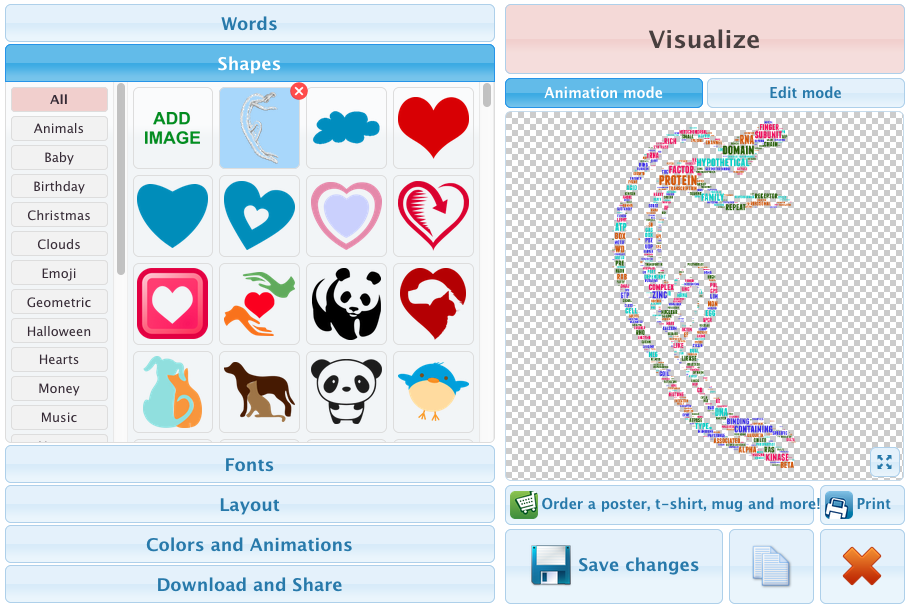
As shown above, the first part contains the javascript code, and the second part contains the json source file of your image. You can download and use it offline. Delete “data-wordart-show-attribution” if you do not want to show the credit link (or you can edit the link in the javascript once you have downloaded it).
Here is my word cloud in a schisto shape!